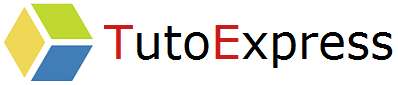Managing your virtual machines (VMs) is very easy from the vCenter Server. This allows you to migrate host-to-host VMs get additional features. Register your existing machine on an ESX is then transparent.
However, you are not immune to an anomaly on your equipment. Some may require you to manually register one or more virtual machines on another ESX. This is what we will do since the CLI.
Prerequisites
- Get sufficient resources on the destination ESX
- Identify the datastore used by your VM
- The destination ESX must be able to access the LUN of the virtual machine to register
Procedure
From the SSH protocol, log in using the root account to the destination ESX.
Then, use the following command to the .vmx file :
vim-cmd solo/registervm /vmfs/volumes/datastore_name/VM_directory/VM_name.vmx
Example
![]()
Please follow and like us: