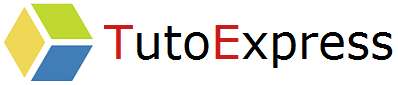This message may be encountered during the upgrade of your vCenter Server Appliance, when you want to upgrade from version 6.5 to 6.7.
Failed to authenticate with the guest operating system using the supplied credentials.
info checking if password expired.
Although access to the various services (web and ssh) of your vCenter Server is still possible with the root account, the above-mentioned message appears when the root account has expired. Indeed, it is thanks to the root account that migration tasks are performed on the servers.
Procedure
First, to verify this, log in using the root account on the web console of your vCenter, using port 5480: https://vCenter_IP_Or_Hostname_IP:5480.
From the Administration menu, check the account expiration date. It has expired …
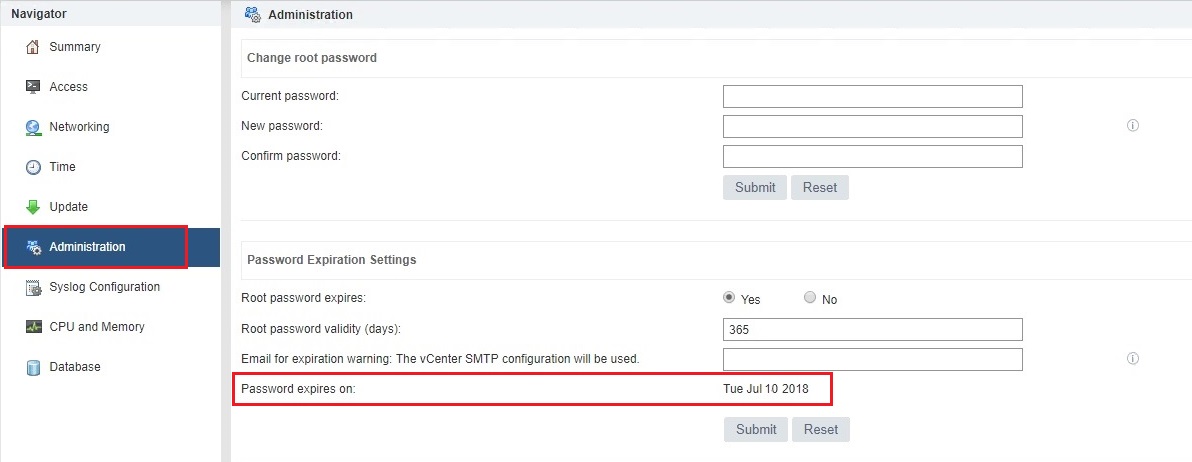
To make it functional, you have two possibilities:
- Modify it from the Administration menu of your web interface
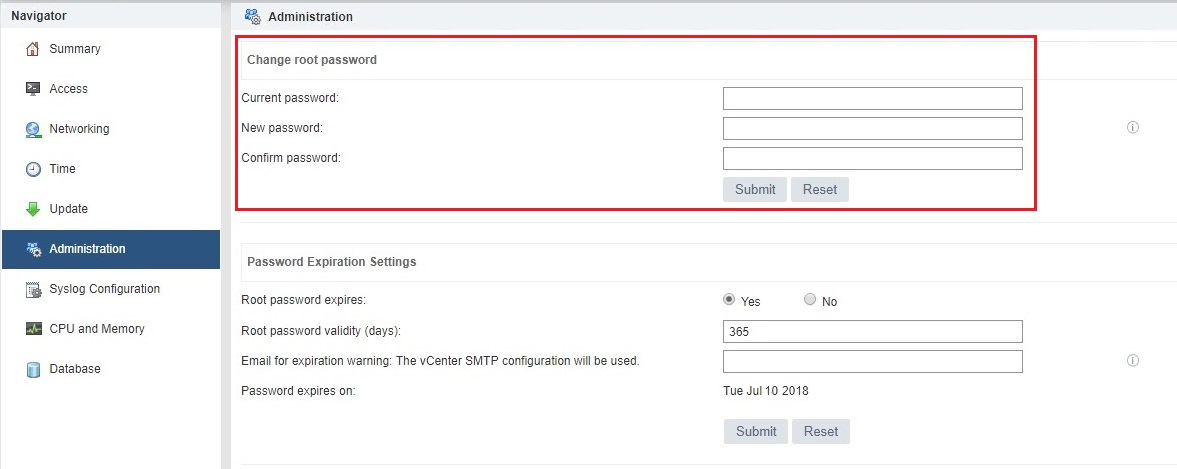
- Modify it from an ssh connection
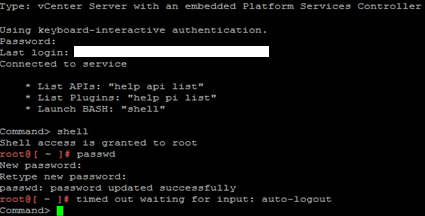
Now resume the upgrade of your vCenter Server.