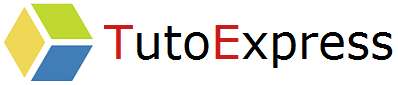Have you encountered one or more virtual machines in an “invalid” state within your VMware vCenter infrastructure ? This article will help you solve this problem.
When your machines are in this state, they continue to operate and deliver the installed services. However, you lose any action possible from your vCenter and the display suggests that your VMS are off.
![]()
Prerequisite
- If the LACP is configured on the VSAN network, do not restart the agents on the ESXi hosts running VSAN
Procedure
First at all, locate the ESX hosting virtual machines in the “invalid” state. Connect to it from an SSH connection.
Then, restart the Deamon host and the VCenter Agent services
/etc/init.d/hostd restart
/etc/init.d/vpxa restart
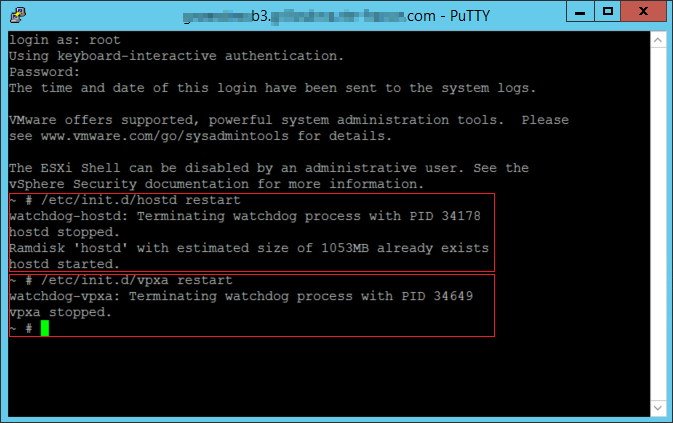
Now, refresh your vCenter access page.
The ESX machines concerned can temporarily be in the “Disconnected” state. After a few seconds, all the machines are relocated to a normal state

VMware Links
https://kb.vmware.com/s/article/1003742