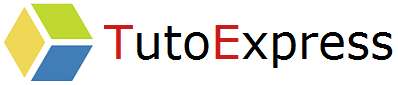In this tutorial, we will install a VMware ESXi 6.7 hypervisor. VMware ESXi brings many benefits to consolidate
In this tutorial, we are going to install SQL Server 2014 Enterprise, on a Windows Server 2016 machine.
In this tutorial, we will install WordPress step by step, on a CentOS 7 Linux system. This free
In this procedure, we will install and configure Veeam Agent for Microsoft Windows Free. The goal is to
ESXi are VMware products. Primarily physical, they allow, depending on their capabilities, to install and operate a large
Windows Active Directory server delivers essential features in a business. Indeed, this one proposes the creation of domain,
Microsoft has released a back-up tool named Windows Server Backup. Windows, it allows you to back up various