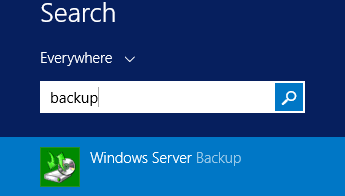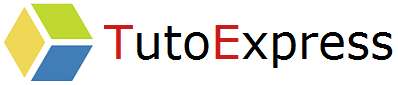Microsoft has released a back-up tool named Windows Server Backup. Windows, it allows you to back up various items on your server.
The tool is available by default in Windows programs. However, it takes an installation to be used.
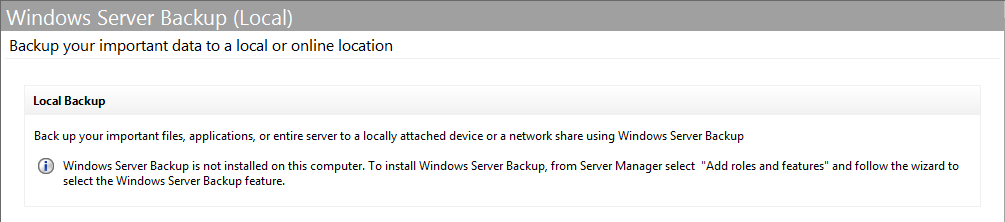
In this article, we will see together how the installer since the features of Windows Server 2012.
Procedure
From your server, go to Manage and Add roles and features
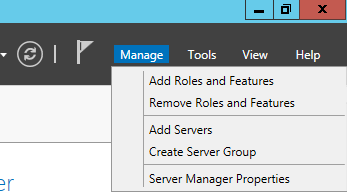
On the Before you begin page, do Next
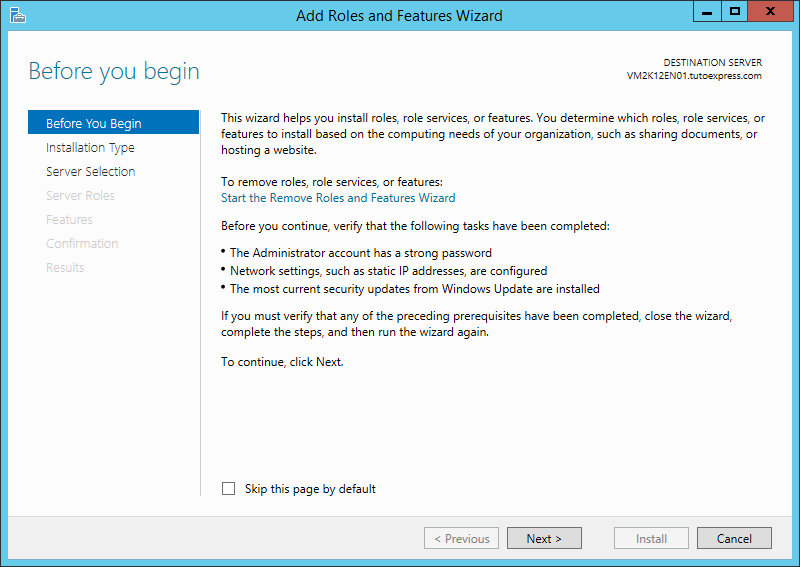
Here, select Role-based or feature-based installation
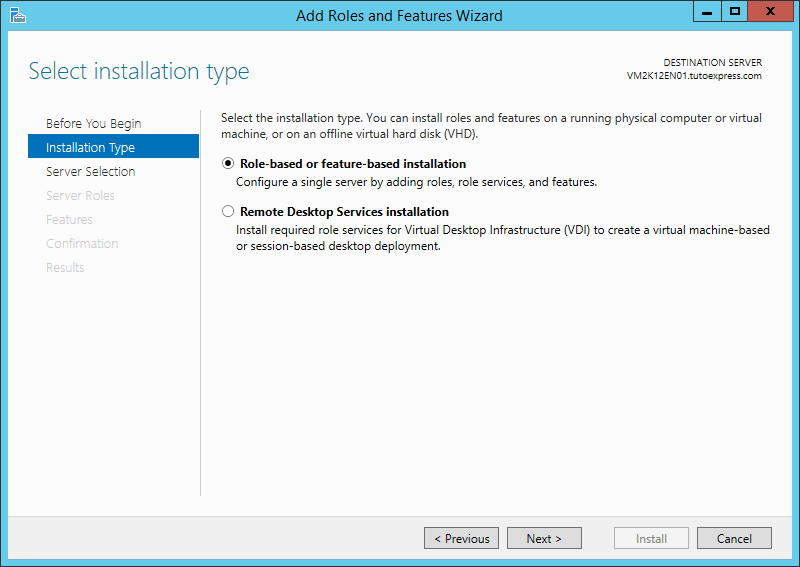
Select the server that says installed selected features
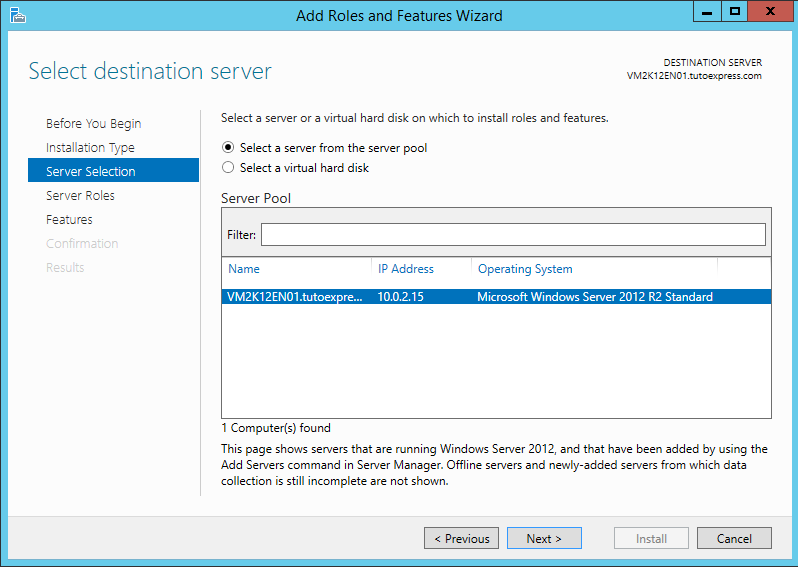
You have nothing to select in Server Roles. Do Next
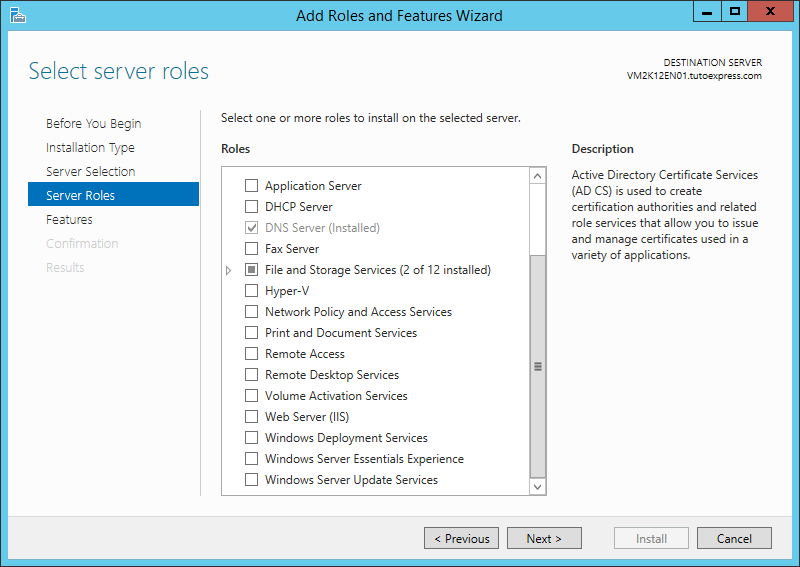
In Features, check Windows Server Backup
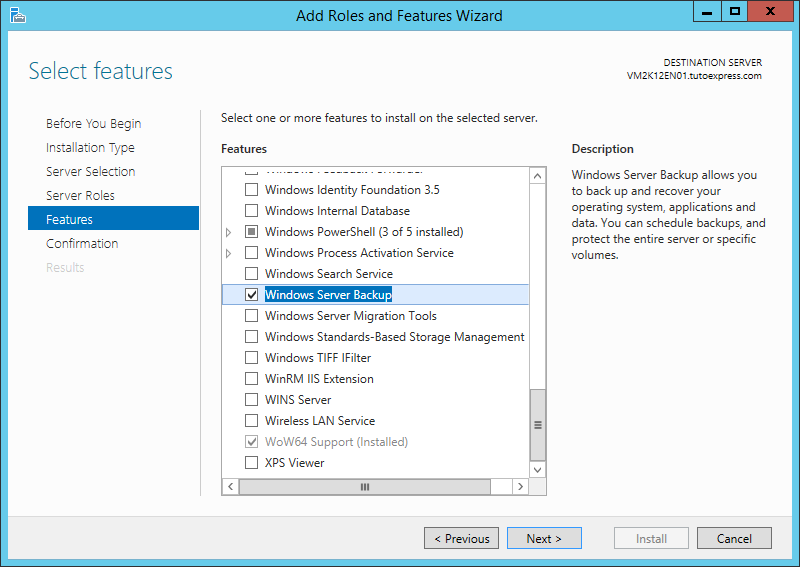
Then do Install to start installing your feature
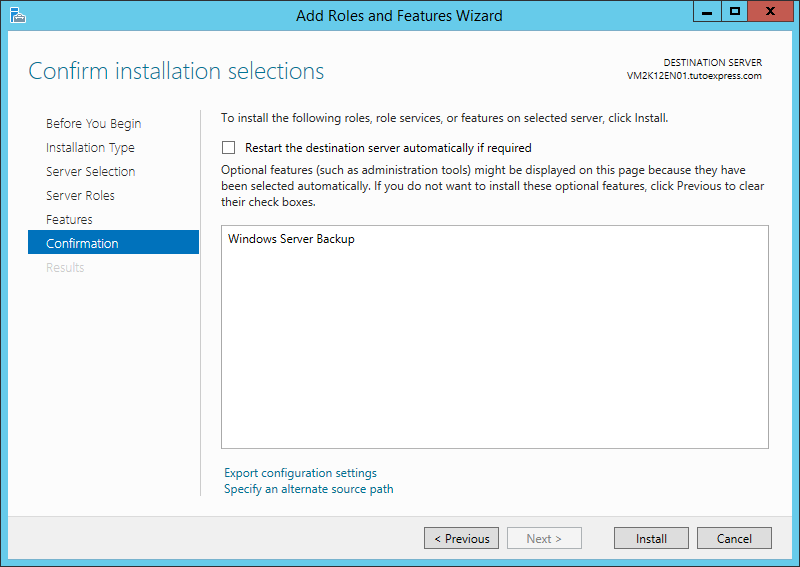
Now, your feature is settling down. Wait a few moments …
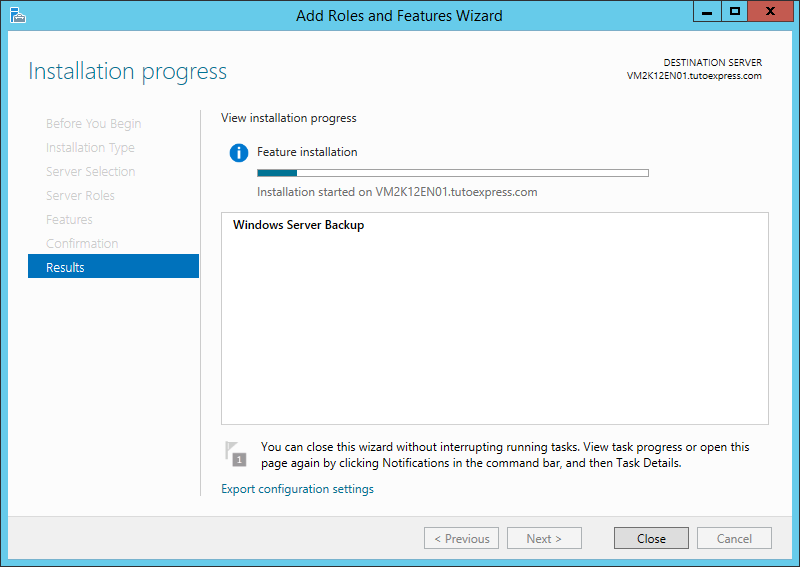
You can now launch Windows Server Backup from Windows programs