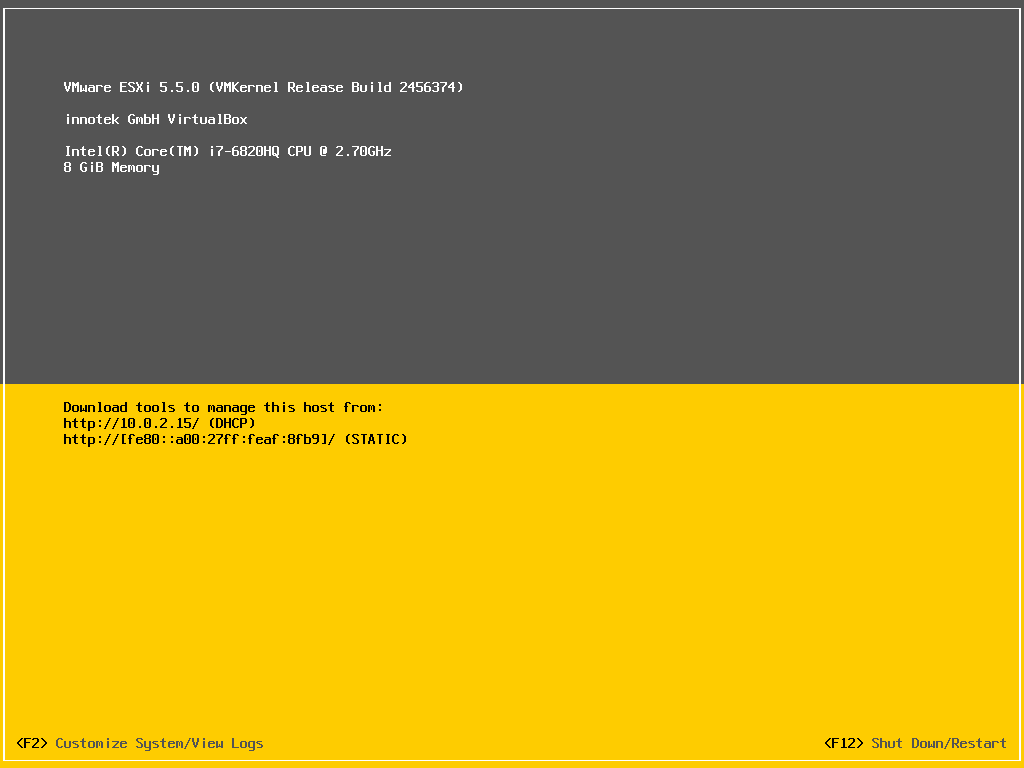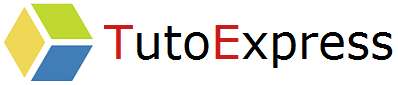ESXi are VMware products. Primarily physical, they allow, depending on their capabilities, to install and operate a large amount of virtual machine (VM). ESX also provides greater flexibility in provisioning performance on the VMs they host.
Here’s how to install an ESXi version 5.5 from a bootable USB stick.
Procedure
Turn on your machine and boot into your USB drive. Select VMware-ESXi5.5
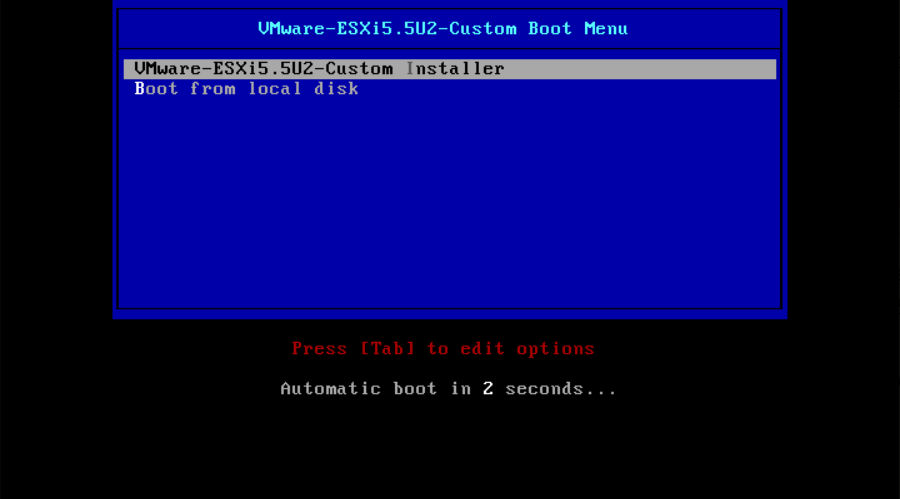
The loading of the modules starts. This can take several minutes.
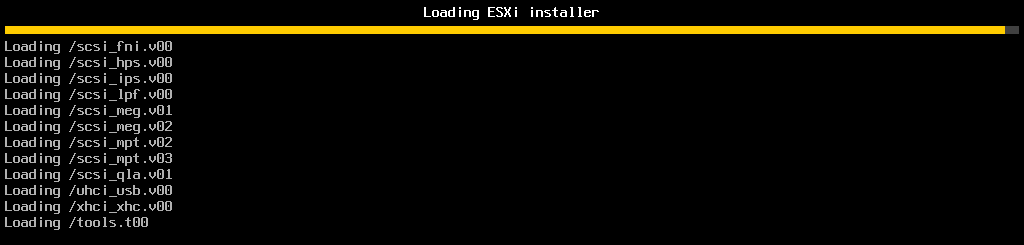

Select (Enter) Continue to continue installation
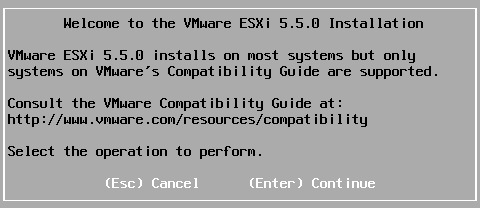
Help on the F11 key on your keyboard to accept the license terms. Otherwise, the installation does not go through.
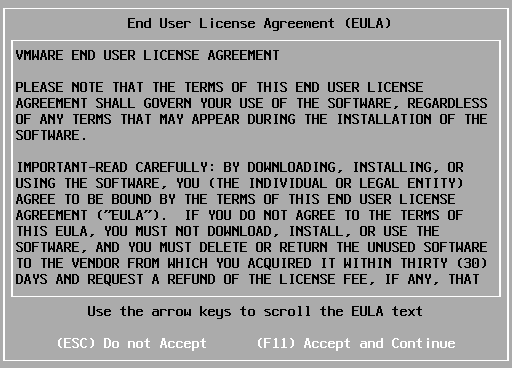
Now, choose the disk on which to install your ESX system. You may have multiple disks that display depending on the components of your server.
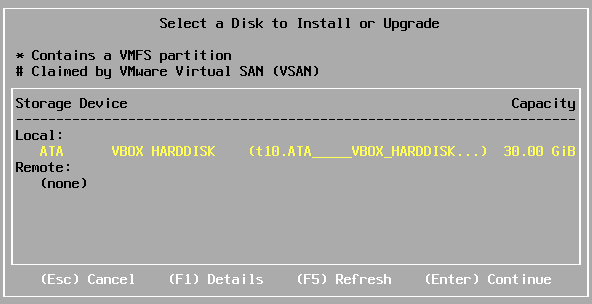
Choose the language choice for your keyboard and continue
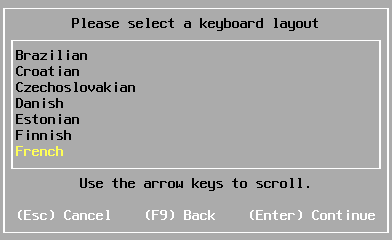
Fill in the root password for your ESX. It is best if it is complex and knowledgeable in a secure place.
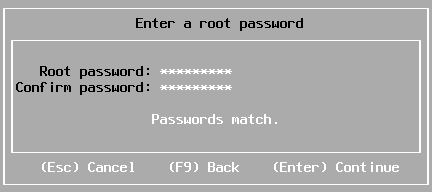
Confirm the installation of the ESXi system with the F11 key
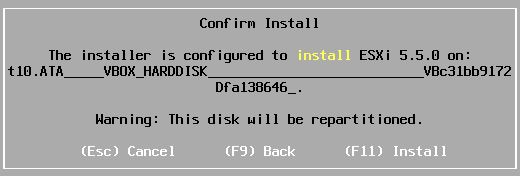
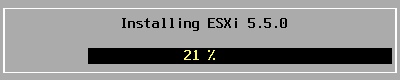
Once the installation is complete, it is necessary to restart the machine
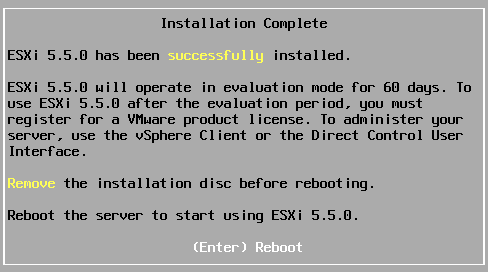
Your ESX is now installed. Press the F2 key and enter the previously defined root password. This interface allows you the standard configuration of your ESX. For advanced configuration, use the vSphere Client tool