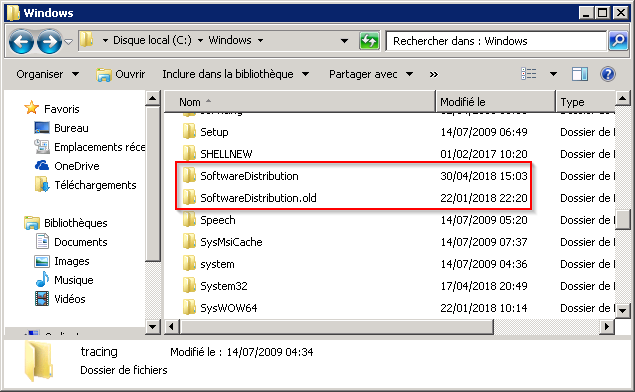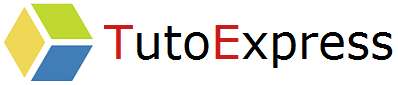The saturation of your C: disk can quickly become a puzzle. Especially when it comes to CAB_XXX files. At the slightest deletion, they are automatically regenerated by hundreds and end up occupying all the available space of your server in a few hours. Here’s an example :
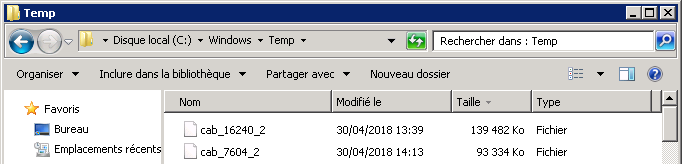
Attention, it is essential to differentiate between the CAB_XXX files visible above, files with the completely different .CAB extension.
To get rid of this phenomenon, follow the steps below.
Procedure
Stop the Windows Update service and rename C:\Windows\SoftwareDistribution to C:\Windows\SoftwareDistribution.old.
Delete all files located in C:\Windows\Temp
Stop the Windows modules Installer service
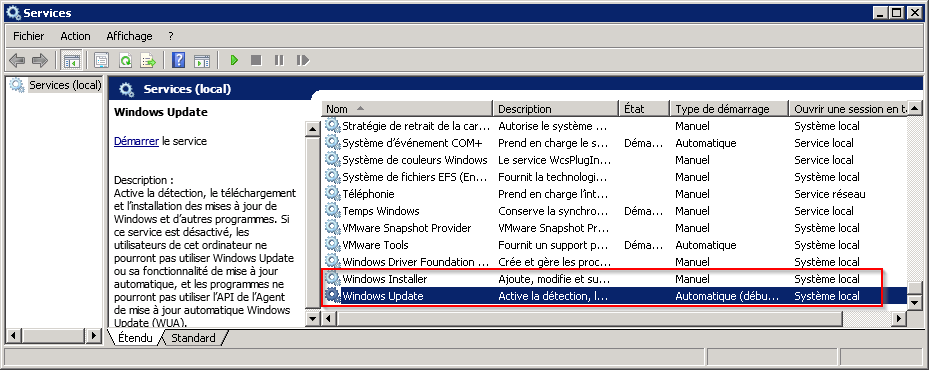
In the C:\Windows\Logs\CBS directory, delete all .cab and .log files.
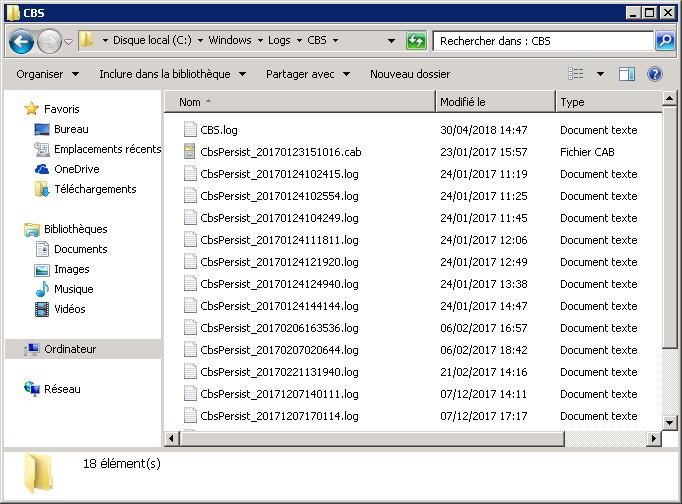
Start the Windows Modules Installer and Windows Update services.
The new SoftwareDistribution directory will automatically recreate itself