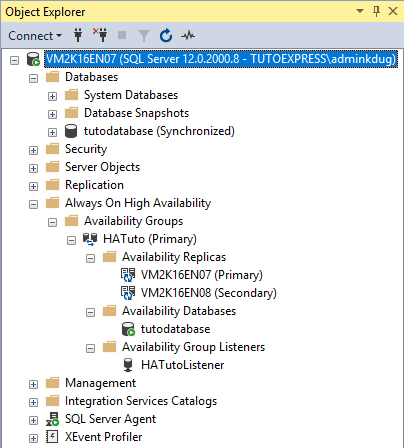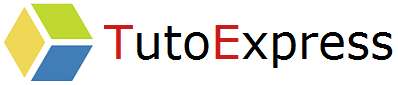Free, downloading SQL Server Management Studio is an integrated environment allowing the management of SQL infrastructures. This allows the configuration, supervision and administration of SQL instances and databases.
It also allows you to deploy, monitor, and upgrade the data layer components used by applications, as well as create queries and scripts.
Link to download SSMS 18.2: https://docs.microsoft.com/en-us/sql/ssms/download-sql-server-management-studio-ssms?view=sql-server-2017
This release of SSMS 18.2 supports SQL Server 2019.
Procedure
First, Download the SQL Server Management Studio tool (18.2), then drop it on your machine to launch the .exe file.
The Microsoft SQL Server Management Studio installation launches. Fill in the installation path and install.
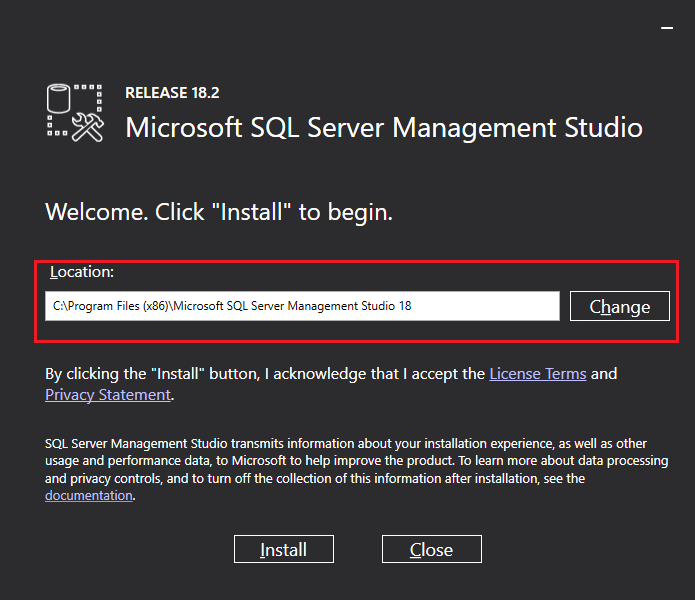
Then, you have to wait several minutes for the installation of the tool …
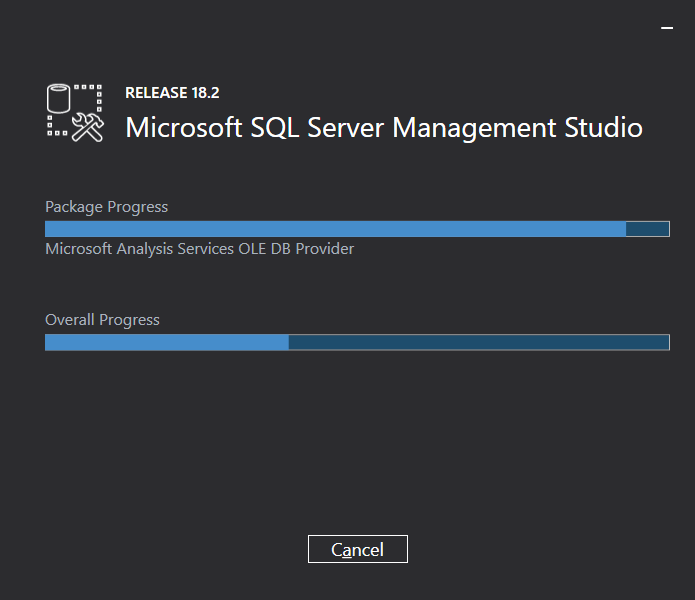
When the installation is complete and to finish it, you must restart the computer.
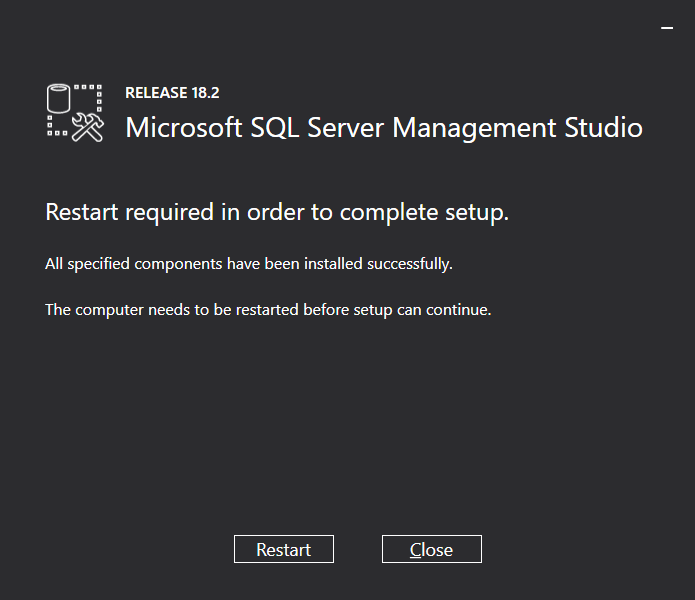
You have finished. Access the tool from the started menu, Microsoft SQL Server Tools, and launch Microsoft SQL Server Management Studio.
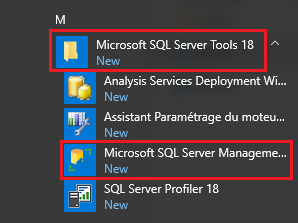
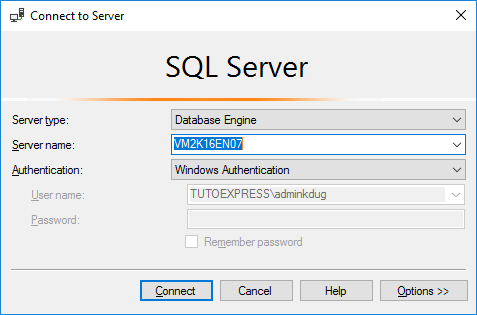
Now, you can manage your SQL instance as well as your databases.