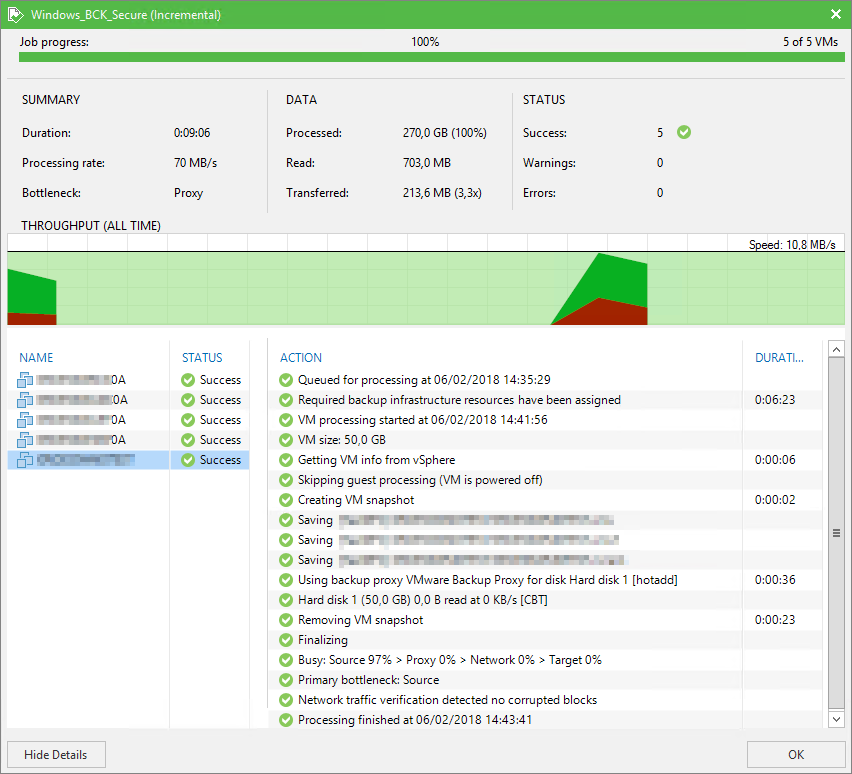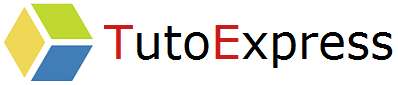When setting up jobs under Veeam Backup, some backups ended in a Warning state with the following message: Failed to index guest file system. Veeam Guest Agent is not started.
The solution proposed in this tutorial is to use local administrator authentication. This is only for servers that encounter this anomaly in the backup job.
Prerequisite
- Verify that the VM Tools are up to date on your virtual machine
Procedure
You can see an example I encountered during a backup.
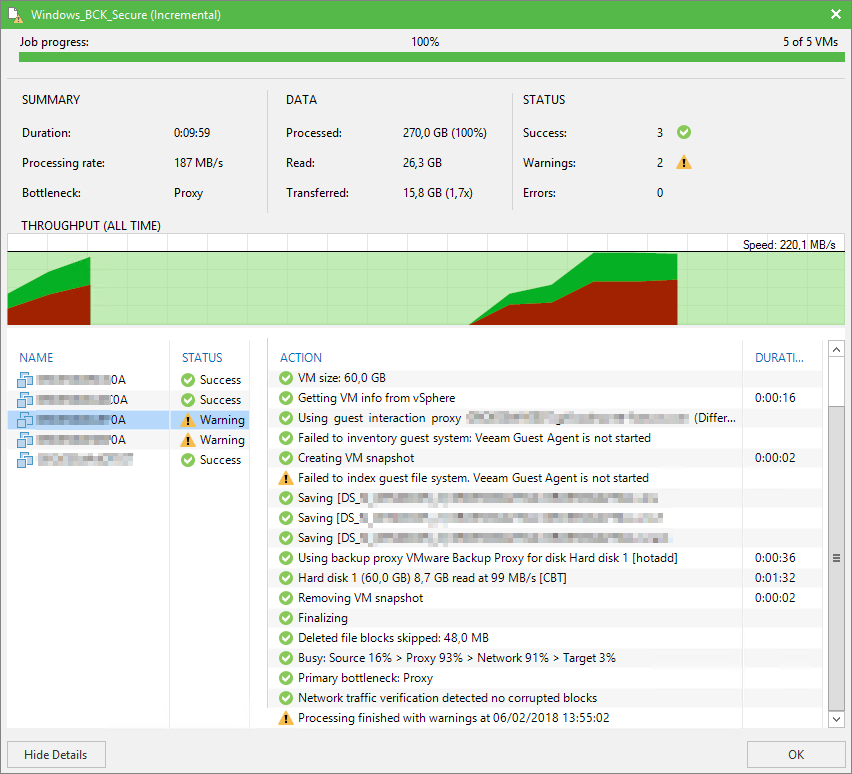
To set up local authentication on a backup job’s servers, edit it to guest Processing
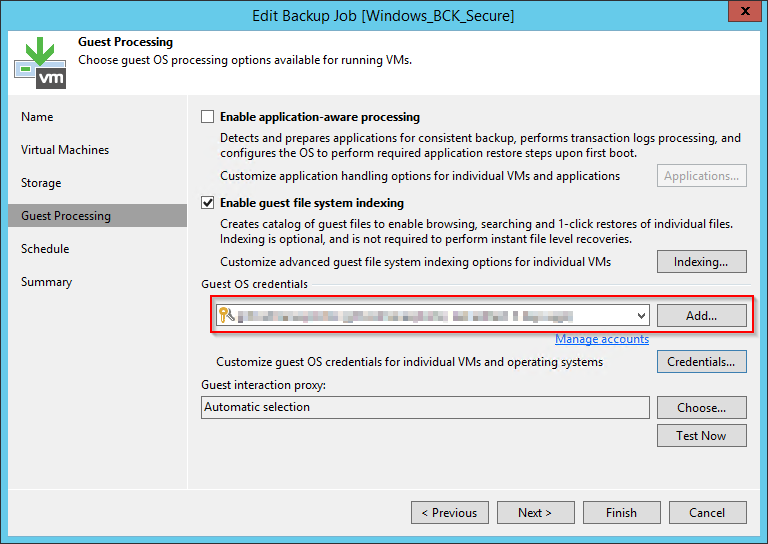
Then, in Credentials… Configure the login and local administrator password of the machine to be backed up.
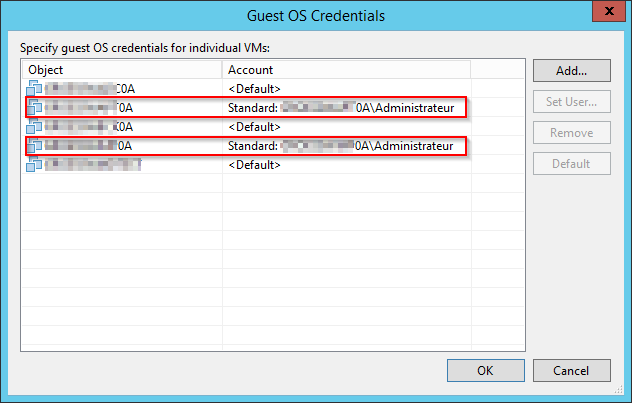
When the local administrator account is populated on the virtual machines, validate your backup job. Now, when it is executed, it ends without warning.